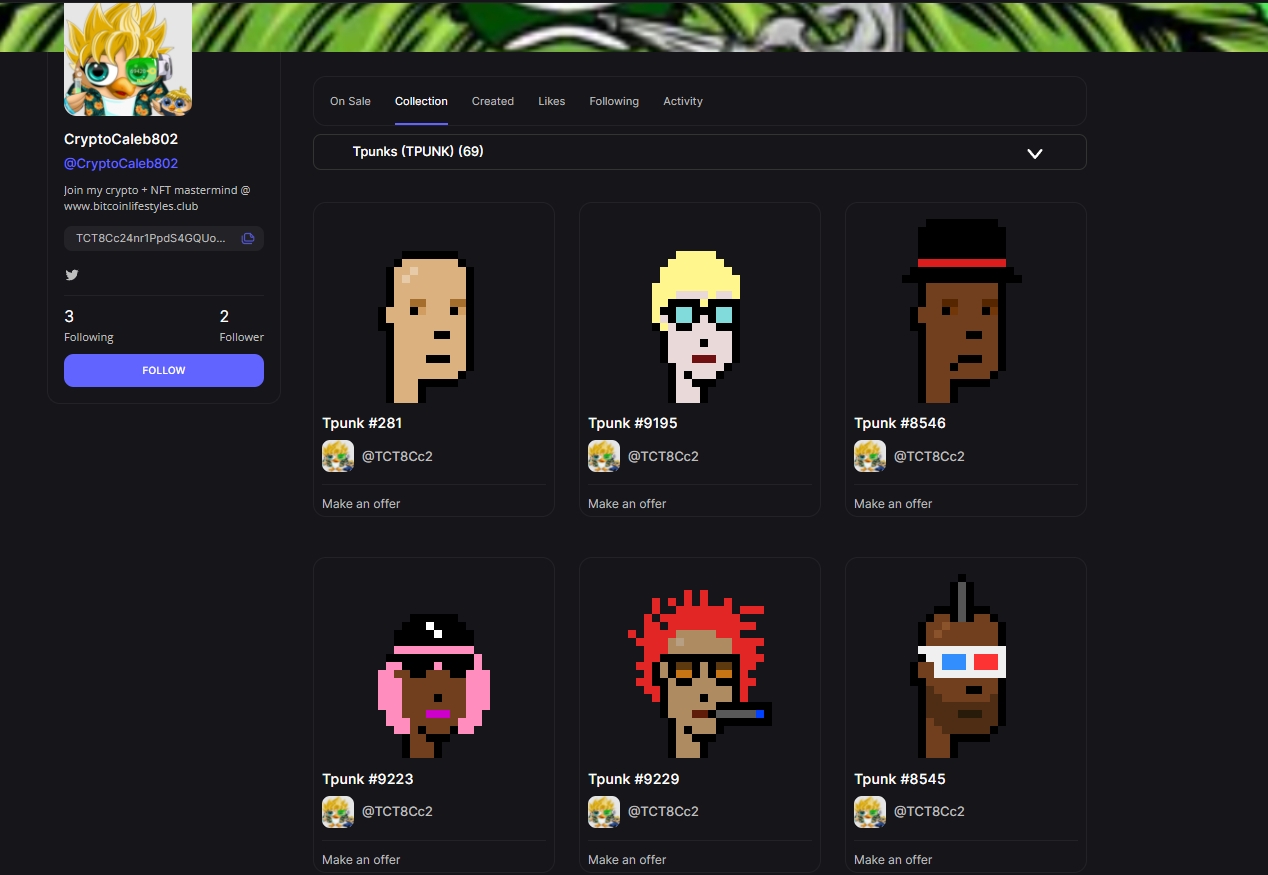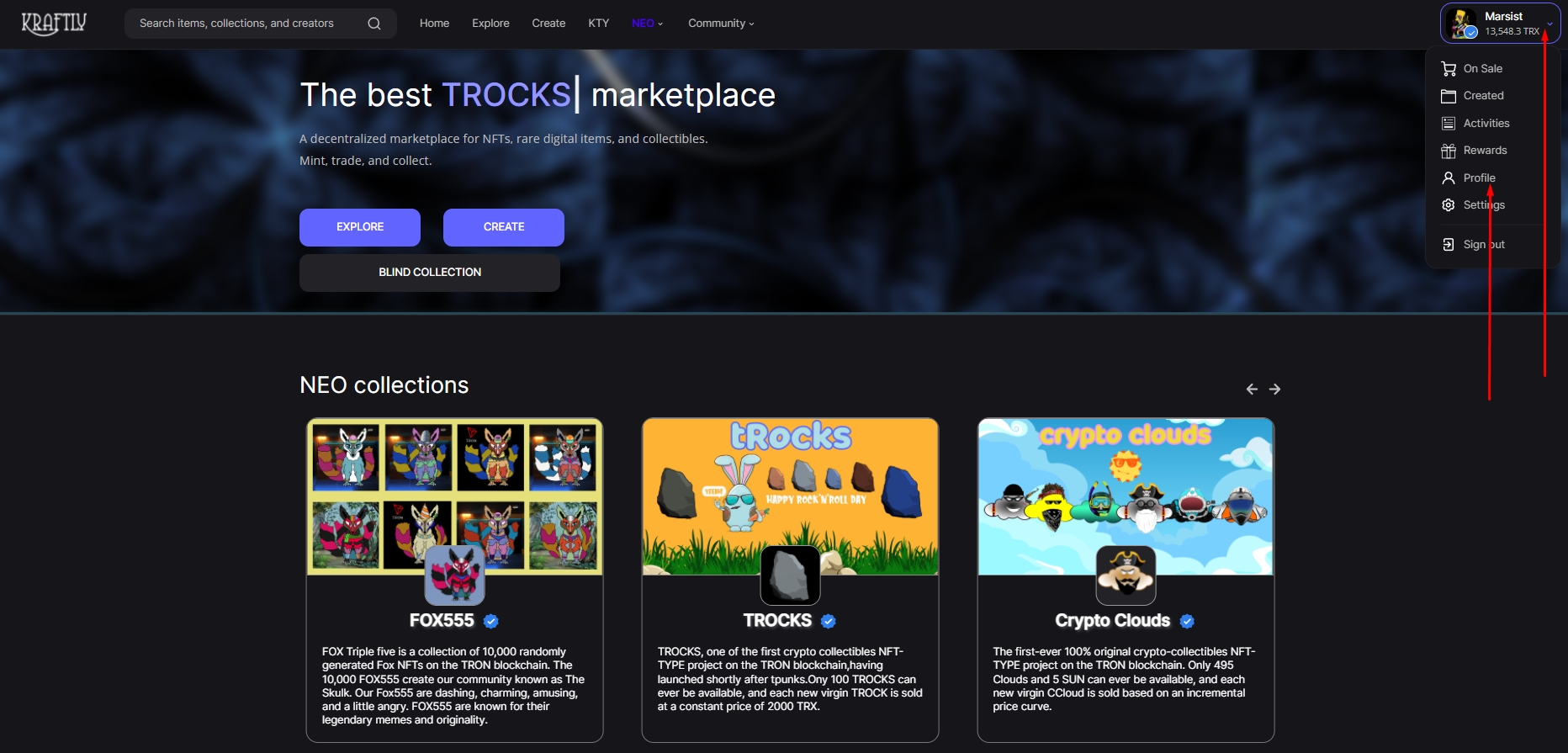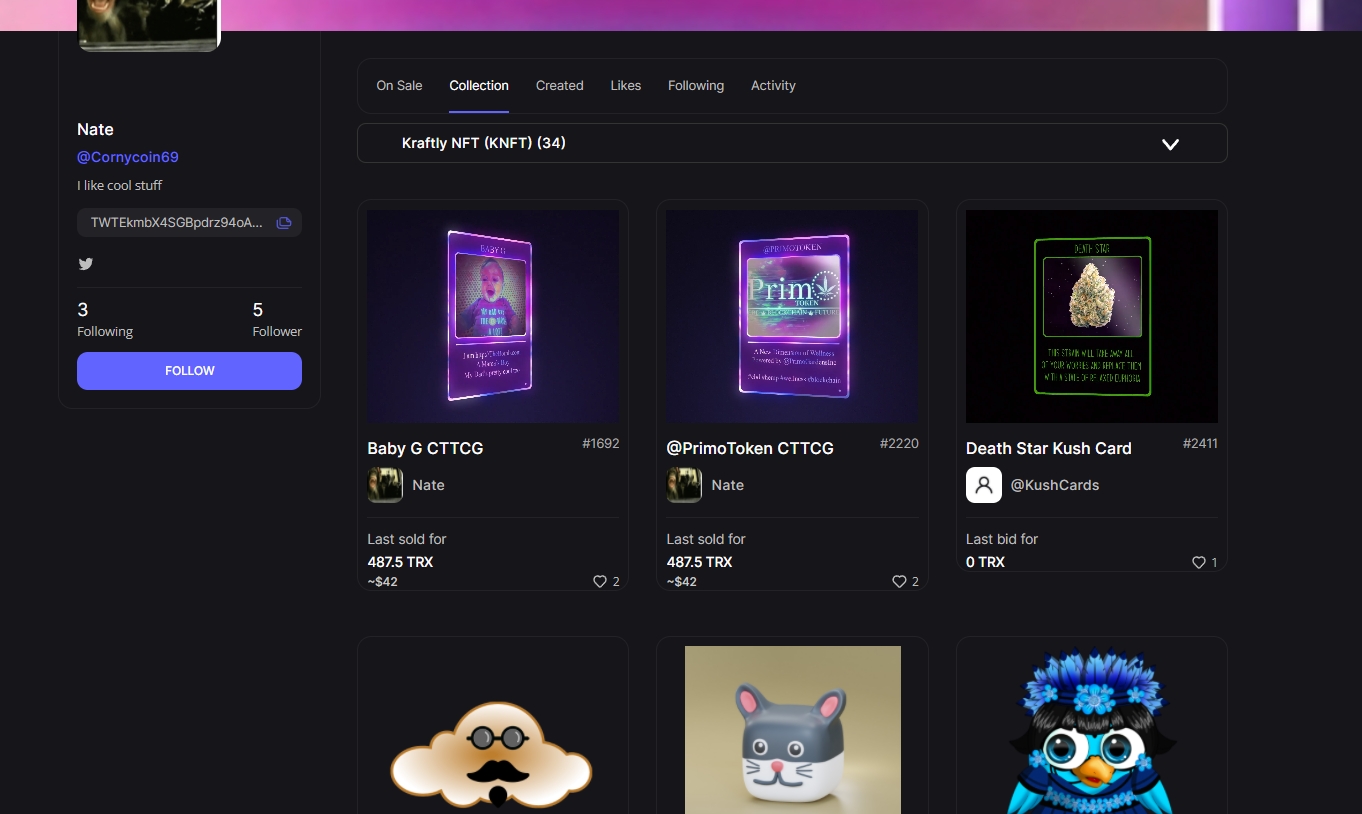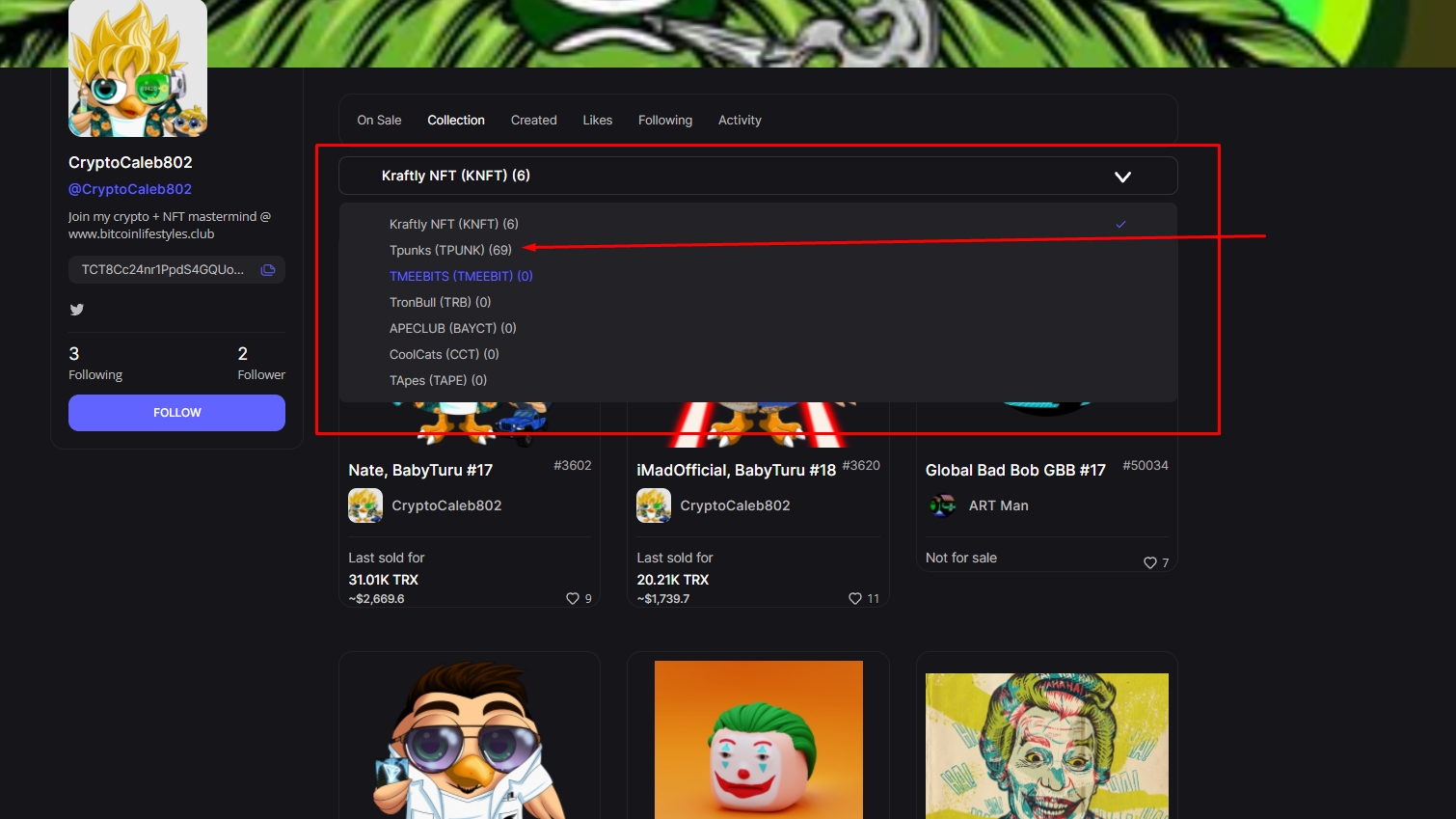Secondary NFTs
This is a step by step guide which will allow users to view their own/ other's secondary NFT collection inside/ through Kraftly.io
This section only teaches how to view secondary NFTs inside Kraftly.io and not how to trade them. Click on this link to learn how to trade.
Viewing secondary NFT collection on Kraftly.io
Own Collection
Login and visit your Kraftly.io profile/ collection
2. The "Collection" should look something like this
3. Click on the "NFT Contract name" to bring up a dropdown list
4. Click on the name of NFT contract that you would like to see
Other user's collection
1. Replace the wallet address in this URL with address of a wallet which collection you want to view
This will allow you to view collection of people who still does not have an account on Kraftly.io
2. Follow steps 2 to 4 from the above section
Last updated